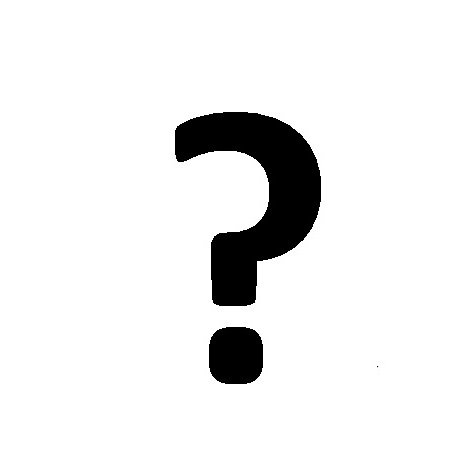Red Cycler 5C manuals
Owner’s manuals and user’s guides for Unknown Red Cycler 5C.
We providing 2 pdf manuals Red Cycler 5C for download free by document types: User Manual, Operations Instructions

Table of contents
Contents
3
IMPORTANT
11
Figure 2
19
Figure 3
20
Figure 4
20
Figure 4a
21
Figure 5
22
Figure 4b
22
cross
23
cross to
24
Figure 5b
25
Figure 5c
25
Figure 5d
26
Figure 6
27
Figure 7
27
Figure 7c
29
Figure 7d
29
Figure 7e
30
Figure 7f
30
Figure 8
31
Figure 9
32
Figure 9a
33
Figure 10
33
Figure 11
34
Figure 12
34
Figure 12a
35
Figure 13
35
Figure 14
36
Figure 14a
36
Figure 14b
37
Figure 15
38
Figure 16
39
Figure 16a
40
ANALYSIS
40
Figure 17
41
Figure 17a
41

Red cycler 5C Operations Instructions (377 pages)
Brand: Red-cycler | Category: Unknown | Size: 19.34 MB |

Table of contents
Glossary
12
1. Glossary
14
3.3 Cautions
44
Description
50
9.6 Therapy Type
102
(Low Fill Mode)
133
Make Adjustments
157
V again
159
10.2.3 Auto Dim
162
10.2.4 Set Clock
163
10.2.5 Set Date
164
STOP and GO
186
CONNECT BAGS
193
DURING PRIME:
196
Perform Therapy
201
STOP and V to
204
12.2 Fill
206
12.4 Drain Phase
210
ENTER to select
213
– or –
218
V to display
221
End Therapy
224
STOP and then GO
233
STOP to exit
235
Cleaning
244
IMPORTANT
247
15. Cleaning
248
Maintenance
249
16. Maintenance
251
17. Storage
252
17.1 Cycler
253
17.2 Battery
253
17. Storage
254
Troubleshooting
255
18.3 Alarms
260
ENTER to bypass
270
– Bypass a phase
289
STOP to mute the
319
Technical Data
324
– Modem cable
328
Settings
340
Quick Reference
345
13. Press GO
352
15. Connect bags
353
22. Press GO
357
DAY DRAIN 1
362
Initial Drain
364
Total UF
364
Waste 1-12
376
Weight 8-8
376
1.800.553.6898
377
Red Cycler devices